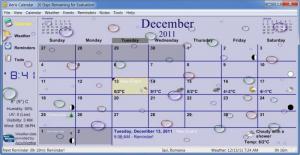Aeris Calendar
2.1
Size: 1.7 MB
Downloads: 3014
Platform: Windows All
If you are a very busy person, then it's a good idea to have an organizer. This way, you'll be sure you won't miss a meeting or an important event. There are a lot of programs on the market that offer the possibility to organize events, but few of them have the flexibility and the complexity desired by a business person. One of the programs that manages to fill these gaps and give a new meaning to the word complex is Aeris Calendar. As the name suggests, it's basically a calendar, where the user can add various events and holidays, but its functionality doesn't stop here.
The software is very simple to install and can run on most of the computer systems available, as the system requirements are low and so is the space occupied on the hard disk. Every version of Microsoft Windows is supported.
Opening the software will display a nice graphical interface with a background image, on which the user can see a familiar calendar, but that's not all. Aeris Calendar is organized in tabs and besides having the usual calendar, it also features a weather forecast feature, reminders and a Todo list. The menus are extremely intuitive and self explanatory and even beginners can manage using this program without facing any problems.
The calendar, besides displaying the user events, also shows the weather for the current and the next four days and also the most important holidays. When severe weather hits your area, Aeris Calendar provides several options to alert you and will give you a description of the alert.
The reminders will alert you by playing a sound, using the Windows balloon tips, and/or displaying a popup box. Notes can be added to any day on the calendar simply by double-clicking on the day and they will be displayed directly on the calendar.
Besides adding a tray icon, Aeris Calendar also features a desklet, that can be configured to display the weather and also the calendar and Todo. It resembles the well known Windows Gadgets.
The customizable tray icon allows you to display any current condition directly on the icon, such as the current temperature, humidity, wind speed and more. The options section of Aeris Calendar includes a lot of customizing possibilities for the functional part of the application and also for the interface. Thus, several themes are available in the software and more themes can be downloaded from the producer's web site. If the user doesn't find a theme he likes, he can simply add a personal image as the program's background. The weather forecast can be set to update automatically at a specific interval or can be updated manually.
Pros
It has nice and intuitive menus that allow even beginners to use the software without problems. It can also display the weather conditions directly on the calendar. Besides that, it adds a tray icon and a desklet for showing the weather conditions.
Cons
The interface looks a little dull and it could have been a little more refurbished. Besides that, despite the fact that they are good enough for a beginner, the features may not be enough for an advanced user. Aeris Calendar is a great program for organizing and bringing order into your life.
Aeris Calendar
2.1
Download
Aeris Calendar Awards

Aeris Calendar Editor’s Review Rating
Aeris Calendar has been reviewed by Jerome Johnston on 13 Feb 2012. Based on the user interface, features and complexity, Findmysoft has rated Aeris Calendar 4 out of 5 stars, naming it Excellent